FIREHOUSE Software Updates
FIREHOUSE Software Updates
Step 1: Check the FH Web Edition 4 Connection Manager for Active Logins
- On the FH Web host, open the FH Web 4 Edition Connection Manager
- On the main window, select the 'Sessions' tab
- Any active connections will display as show below
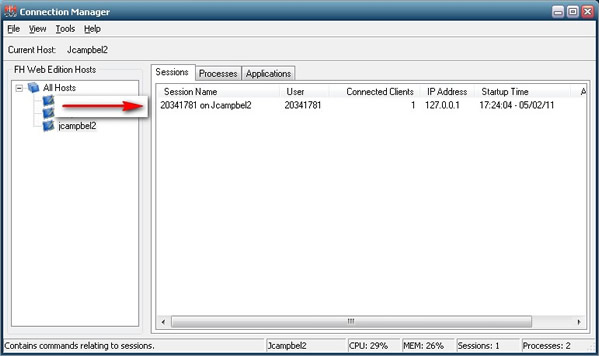
- If possible, contact the client and have them disconnect
- If that is not possible, you can right-click on the session and select 'Terminate', or select a session and press the 'Del' key
- WARNING: Terminating active sessions can cause loss of data and is not recommended.
Step 2: Stop the FH Web Edition Application Publishing Service
- Select the Windowst Start menu > Administrative Tools > Services, or Select Start > Run > Type services.msc and Click OK
- Highlight the FH Web Edition Application Publisher Serivce and Stop the service

- Stopping the service prohibits new connections during the update process
Step 3: Run the FIREHOUSE Software Enterprise Workstation/Client Update
- If possible, run the Update under an Administrator account which does not connect to FH Web.
- If this is not possible, navigate to %USERPROFILE%\Windows\ and move the FH.INF to the desktop for the update process.
- Following the Update, place the FH.INF back into %USERPROFILE%\Windows\
- Make sure to select "Update the database"
- Consult the FIREHOUSE Software Enterprise Update Guide for specific instructions on updating FIREHOUSE Software Enterprise Workstation/Client
Step 4: Copy in the FH Web Components
- From the UpdateCD, run FHWebComponentSetup.exe in the FHWeb folder, or manually copy the files (vslib.dll and fhuserprof.exe) located in UpdateCD:\FHweb\FH\ to the Installed location of FIREHOUSE Software.
- FH Web users need read & execute rights to vslib.dll and fhuserprof.exe and modify rights to fhuserprof.ini.
- If you removed your FH.INF in Step 3, restore it back to %USERPROFILE%\Windows\ at this time.
Step 5: Start the FH Web Edition Application Publishing Service
- Select the Windowst Start menu > Administrative Tools > Services, or Select Start > Run > Type services.msc and Click OK
- Highlight the FH Web Edition Application Publisher Serivce and Stop the service
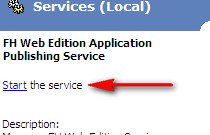
Step 6: Reconnect via FH Web
- Each user will have a new REMOTE folder creating on the first connection following the update
- If you encounter any issues, please contact support@firehousesoftware.com or call 1-800-921-5300 Opt. 2
FH Web Updates
FIREHOUSE Software recommends contacting support to schedule any FH Web updates. Contact support@firehousesoftware.com or call 1-800-921-5300 Opt. 2

